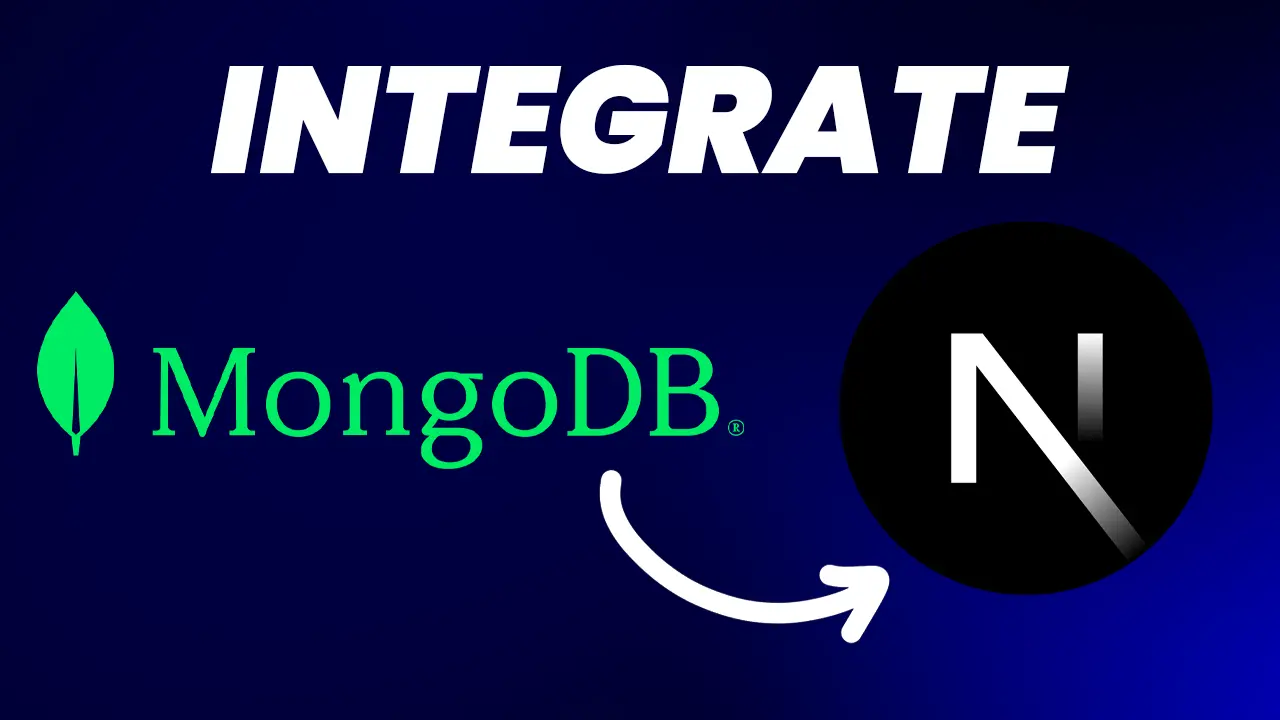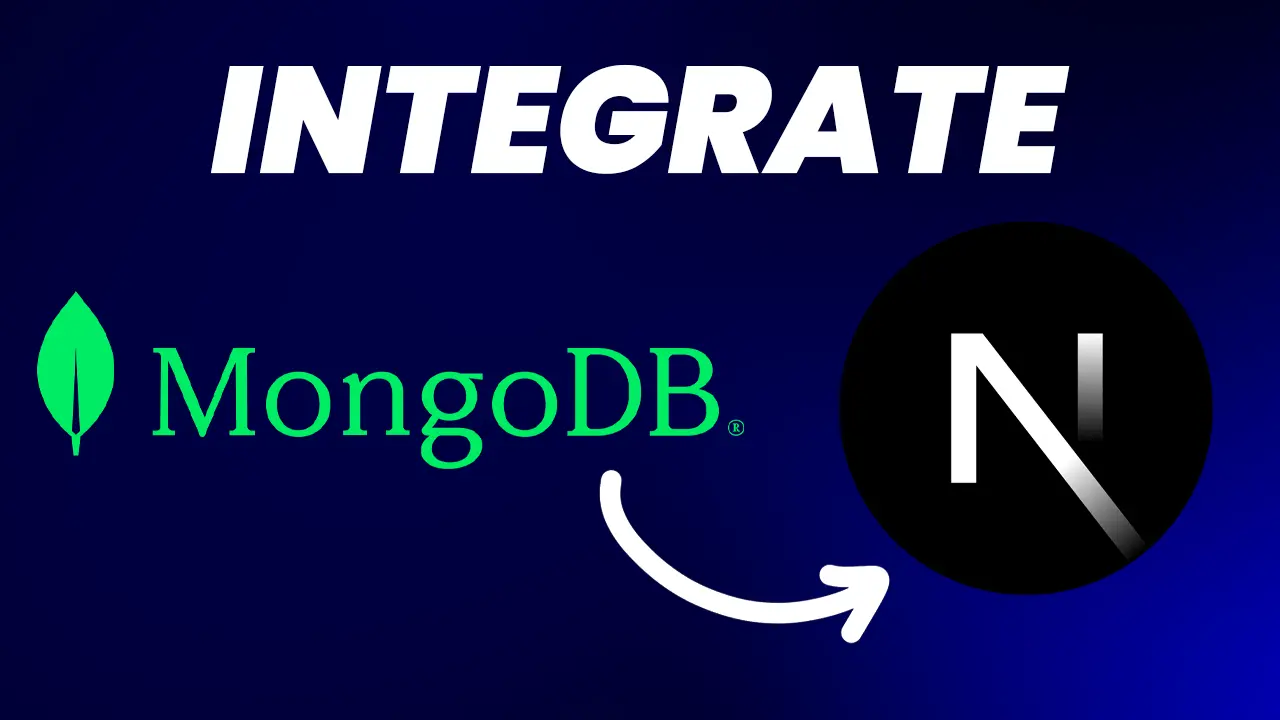
How to integrate MongoDB into your Next.js apps
Learn how to seamlessly integrate MongoDB into your Next.js applications with best practices for efficient connection handling, resource management, and improved performance.
When building applications with Next.js and MongoDB, managing the database connection efficiently is essential. This blog post will explore the lib/mongodb.js code snippet provided above, explaining its role and why it’s structured that way...
Here's the code snippet we’ll break down:
What Does This File Do?
This file sets up and exports a MongoDB client connection promise...
- Imports and Constants:
- The MongoClient is imported from the mongodb package.
- The URI is fetched from
process.env.MONGODB_URI for security. - Options include settings for the client, like
useNewUrlParser.
- Environment Variable Check:
- Throws an error if the URI is missing in
.env.local.
- Connection Handling Based on Environment:
- Development: Uses a global variable to store the connection.
- Production: Creates a fresh connection per server instance.
- Exporting the Client:
- Exports
clientPromise for reuse.
Why Use This Connection Strategy?
- Efficient Resource Management: Avoids hitting MongoDB’s connection limit.
- Reduced Memory Leaks: Prevents multiple unused connections during hot reloads.
- Simplified Database Usage: Clean, reusable code.
Best Practices
- Store URI in
.env.local. - Use proper error handling.
- Enable connection pooling.
Conclusion
The lib/mongodb.js file is crucial for connection efficiency in Next.js projects using MongoDB.
Tags